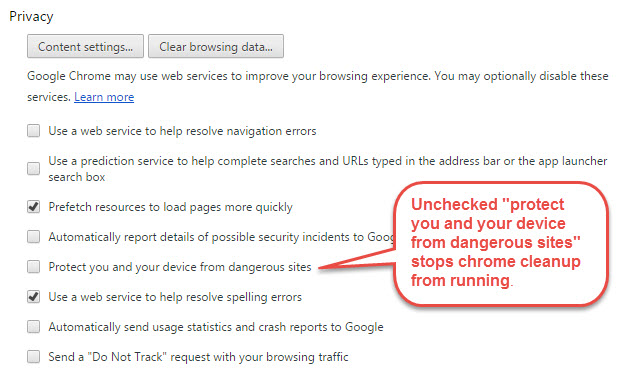Google Chrome Cleanup / Software Reporter Tool “software_reporter_tool.exe” Was running multiple processes (12 to be exact) and pegging my CPU usage meter.
I found this out by bringing up my task manager and observed the multiple processes running. Killing one or more services just popped up more. The name in my process manager is “Chrome Cleanup Tool.”
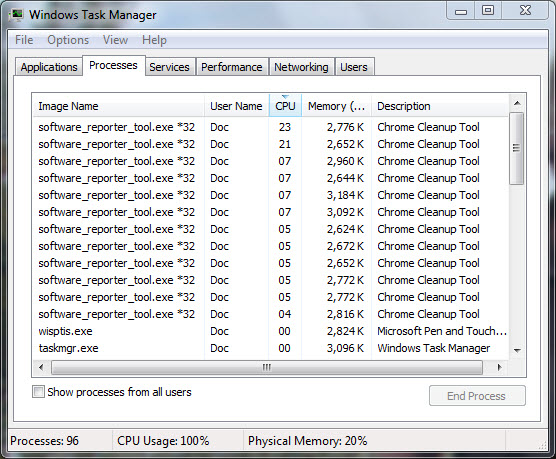
The system fan was whirling like mad trying to cool my CPU down.
Thinking id be cute – i deleted that sucker.. Walla.. 😆
But wouldn’t you know.. chrome cleanup tool came right back. 🙄
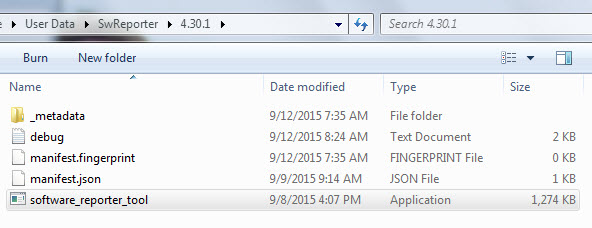
Next i deleted it’s whole directory.. But Google just re-downloaded all the files and re-created the directory, and my cpu meter was pegged again..
Running Win 7 Pro 64 Bit.
Any suggestions? 😉
Update 09/15/2015: OK here’s a quick fix until Google fixes the running of multiple processes in their Chrome Cleanup Tool. Simply uncheck ‘protect you and your device from dangerous sites.’ a quick fix until Google makes an update.